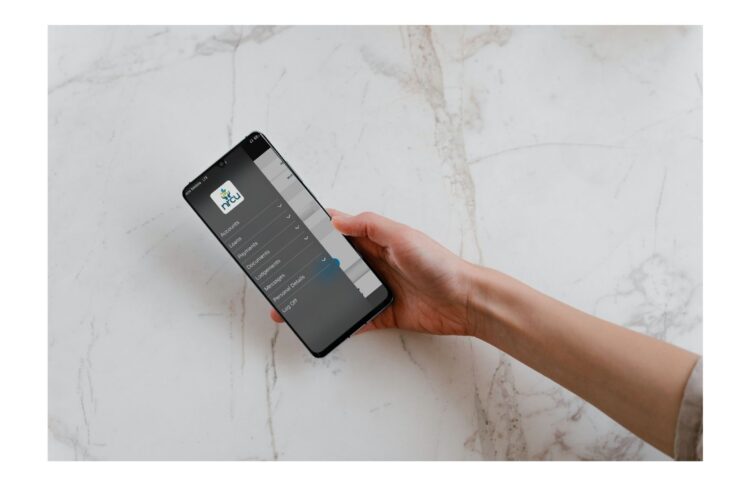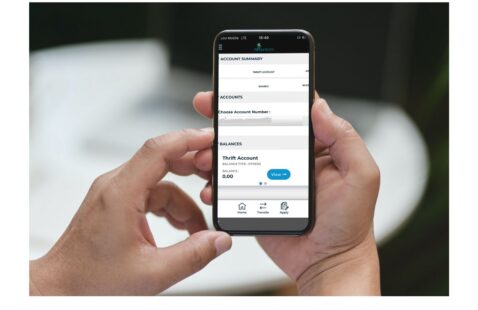Visit the Google Play or App Store and search New Ross Credit Union
If you are already registered for online banking skip to the next part.
If you are not registered click here to register now https://live.cuonline-ebanking.com/screens/MemberRegister.aspx?cuid=20
If you are registered, simply open our new app and:
- Enter your USERNAME
- Enter your PASSWORD
- Enter your 4 DIGIT PASSCODE that you just have generated and was sent to your mobile device