
After you have registered for online banking with NRCU and logging in successfully for the first time you are asked to create a memorable word.
Please create a word you find easy to remember as it is important when wanting to reset your password.

After you have registered for online banking with NRCU and logging in successfully for the first time you are asked to create a memorable word.
Please create a word you find easy to remember as it is important when wanting to reset your password.
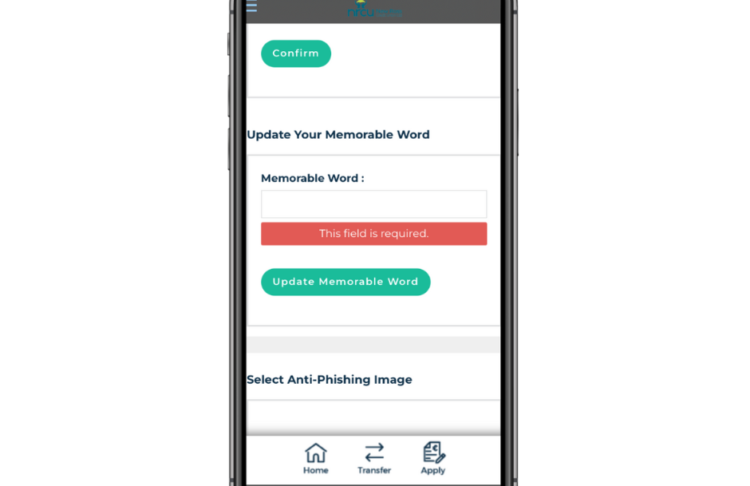
If you have forgotten your memorable word or are wanting to change it, head over to our mobile app –
If you cannot remember your password next time when logging in your memorable word will allow you to get a new password sent to you via email.
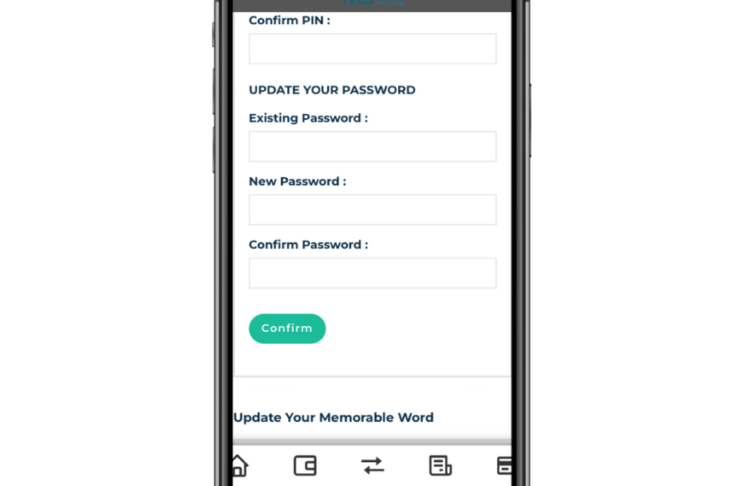
In the case of forgetting your password and requesting a new one either by the memorable word OR by contacting a NRCU staff member, you may want to change it to something you will remember easily but also ensuring it is secure enough to protect your account.
In order to change your password –
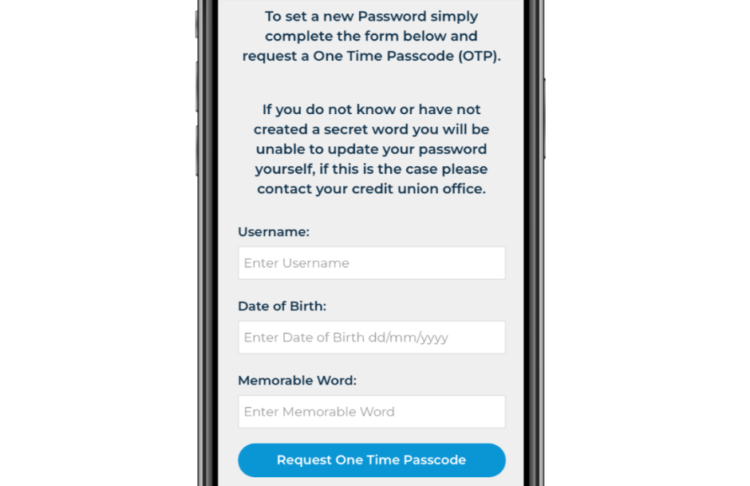
You will have 3 attempts at logging in before we suspend your account to protect it. If your account has been suspended you must contact NRCU.
If your account has not been suspended and you forgot your password, use the memorable word method to get a new password sent to you via email.
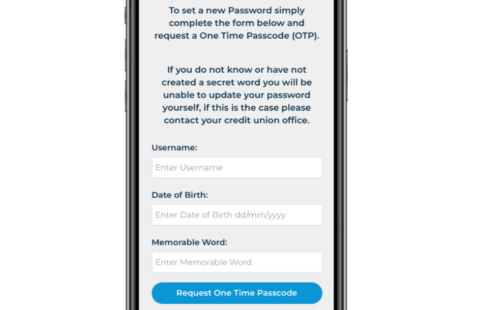
If you would like more information please contact us today.
Contact Us